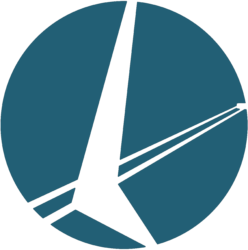Kit is designed to be easy to use. That being said, KIT is wireless and can sometimes be tricky to handle and configure. To provide some background to understand what is going on, it is good to know how the KIT is programmed. Here are some insights that may be useful.
- When powered up the first time KIT does not know any local WIFI networks and hence needs configuration.
- After one minute the device starts appearing as a ‘KIT_hotspot’.’KIT_hotspot’ must be accessed from a phone or laptop.
- Using the phone or laptop, the device is connected to a local WIFI. (follow instructions in manual)
- Now KIT knows this WIFI and will try to connect if it is within range.
- Multiple WIFI networks can be set up as connection points for KIT.
- To enter the configuration page on ‘KIT_hotspot’ simply prevent the device from connecting to known networks, either power them off temporarily or move the device outside of range.
- Once the KIT has sent data it goes to hibernation for 10 minutes to save power. Power consumption is very low generally and extremely low in hibernation mode.
- If KIT is unable to connect to a local WIFI network, it will go into configuration mode and hence use slightly more power.
- KIT has an internal antenna which has increased range in different directions, therefore it may be sufficient to turn the device 90 degrees in the installation location.
- Metal and water shield off electromagnetic radiation. Therefore to improve reception place the KIT above water surface and without metal in sightline to the WIFI-router.
FAQ:
Q: Why does KIT_hotspot not appear?
A: The device probably connects to a network and sends data – check date and time of the latest data from the device.
A: Try turning off the local WIFI temporarily, then disconnect and reconnect the KIT to reboot it. After 1 minute the KIT_hotspot should appear.